Coming 2022
Frequently Asked Questions
What is Workday?
Workday is a rapidly growing, industry leading cloud–based provider of human capital management, financial management, business planning and student information software. The product was selected by W&L as the system to replace Ellucian Colleague (including WebAdvisor and Self–Service), our 38–year–old platform used to manage Human Resources, Finance and Student information.
What are the benefits of Workday?
Workday will provide W&L with a SaaS based cloud delivery system that enables efficient interconnectivity of critical operating knowledge (data), which is not currently possible using our current systems. Faculty, staff and students will have 24/7 self–service access over a secure network to their personal information from a computer and mobile device. Employees can make and request changes and/or updates to benefits, payment delivery, time on/off details and more. All of the helpful Workday features are launched from an easy–to–navigate personal HomePage.
Is my personal information secure?
Protecting the security and privacy of personal data is a priority for Workday. Their global data protection program is founded on strict policies and procedures regarding access, use, disclosure, and transfer of customer data.
Is personal information, such as home address, degree information, and experience visible to other employees?
Personal and private information such as home address and degree information will not be visible to other employees.
Which browser(s) should I use to access Worday?
Based upon testing and support by Workday, you are encouraged to use Chrome, Safari and Firefox for desktop computers and Chrome or Safari for Android and iOS.
What are some of the self-service features that will be available to faculty and staff?
When Workday goes live in July 2020, employees will be able to access their personal information, benefits, payslips, direct deposit routing, tax documents, time-sheets, and expenses, all from a single web-based location.
What does ERP stand for and what does it mean for W&L?
ERP is an acronym for “Enterprise Resource Planning”. It is the integrated management of primary business processes or systems, often in real-time by cloud based software. For W&L, payroll, HR, finance and eventually student information, will be managed by a single system called Workday. The central feature of all ERP systems is a shared database that supports multiple functions used by different business units. Workday will simplify what is currently a fragmented collection of older systems.
Will Workday eliminate the need to fill out paper forms for HR and the Business Office?
In many cases, the answer is yes. Filling out and signing paper forms will be a practice typically handled by applications within Workday. Some examples no longer requiring hard copy paper include tax forms (W-4 & VA-4), retirement contribution changes, direct deposit, changing beneficiaries for life insurance, time-sheets and on-boarding forms for new employees.
When you close your browser, does that log you out of Workday?
No, you must choose to sign out of Workday in order to completely end your session. This is especially important in areas with public/shared devices.
Will I be able to log in to Workday on my personal computer from home?
Yes, faculty, staff and students will have 24/7 self-service access to their Workday account using any Internet connect computer of mobile device.
How do I access my personal information in Workday?
The Home page contains worklet icons (similar to apps on a smartphone) that will enable you to access information on Pay,
Benefits, Time Off and Personal Information. You can also click on your name in the upper right hand corner of any Workday page to access the Employee Profile page. It contains the above information as well as job and compensation information.
Does Workday support electronic signatures?
Yes. For example, if you choose to make changes to the beneficiary information on your Primary and Contingent beneficiaries, you will do this directly in Workday. Once complete, you will review your elections and select “I agree” under Electronic Signature. You then will click “Submit” to get approval from the benefits team in HR. There’s no need to fill out a paper form with Workday.
What is the function of the Workday search feature?
It allows you to search for people, tasks, reports, and business data in Workday.

Help Desk
Create a Help Ticket via Email
Check Help Ticket Status
540-458-4357 (HELP)
Washington and Lee University
204 W. Washington St.
Lexington, VA 24450
